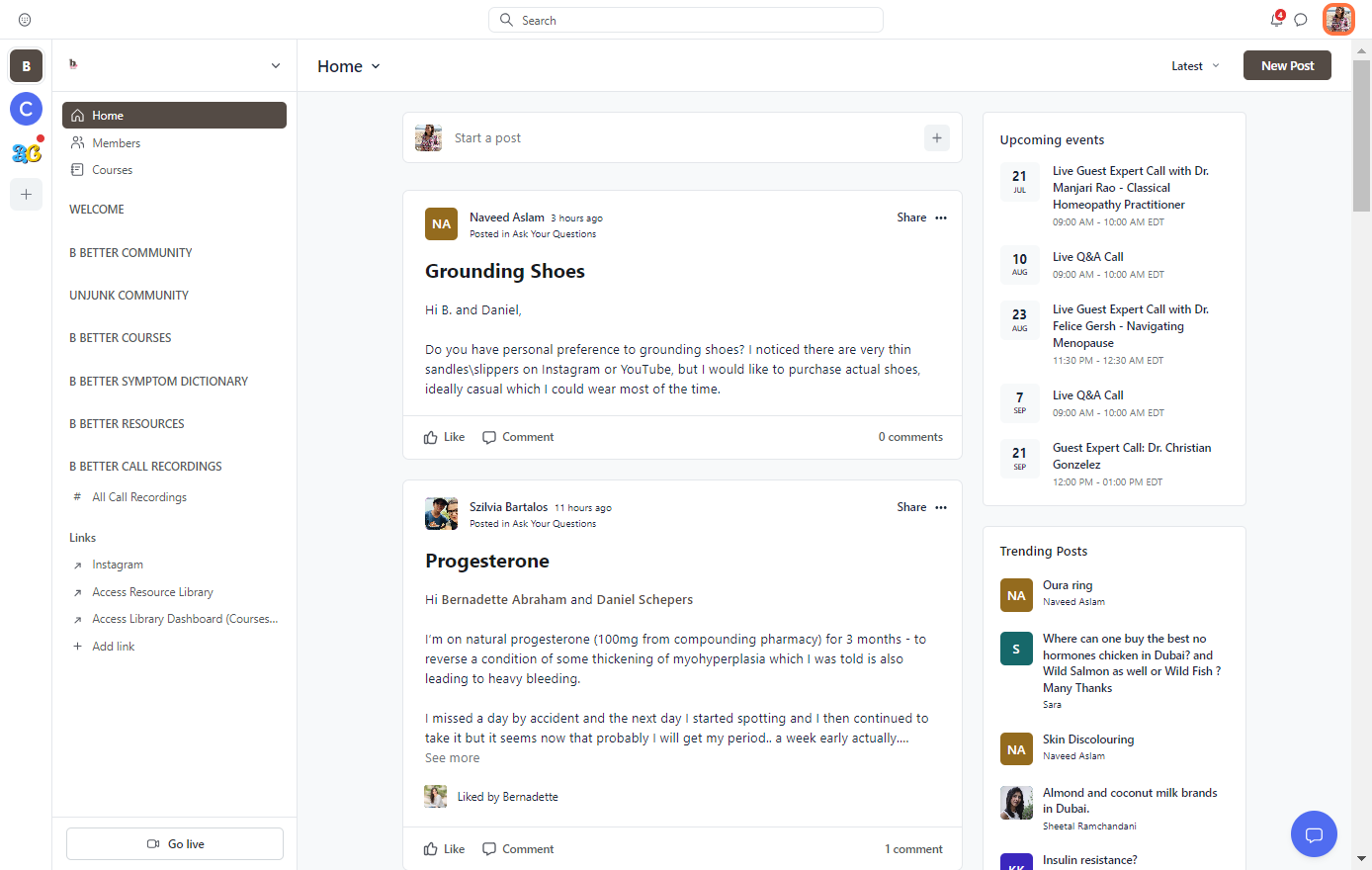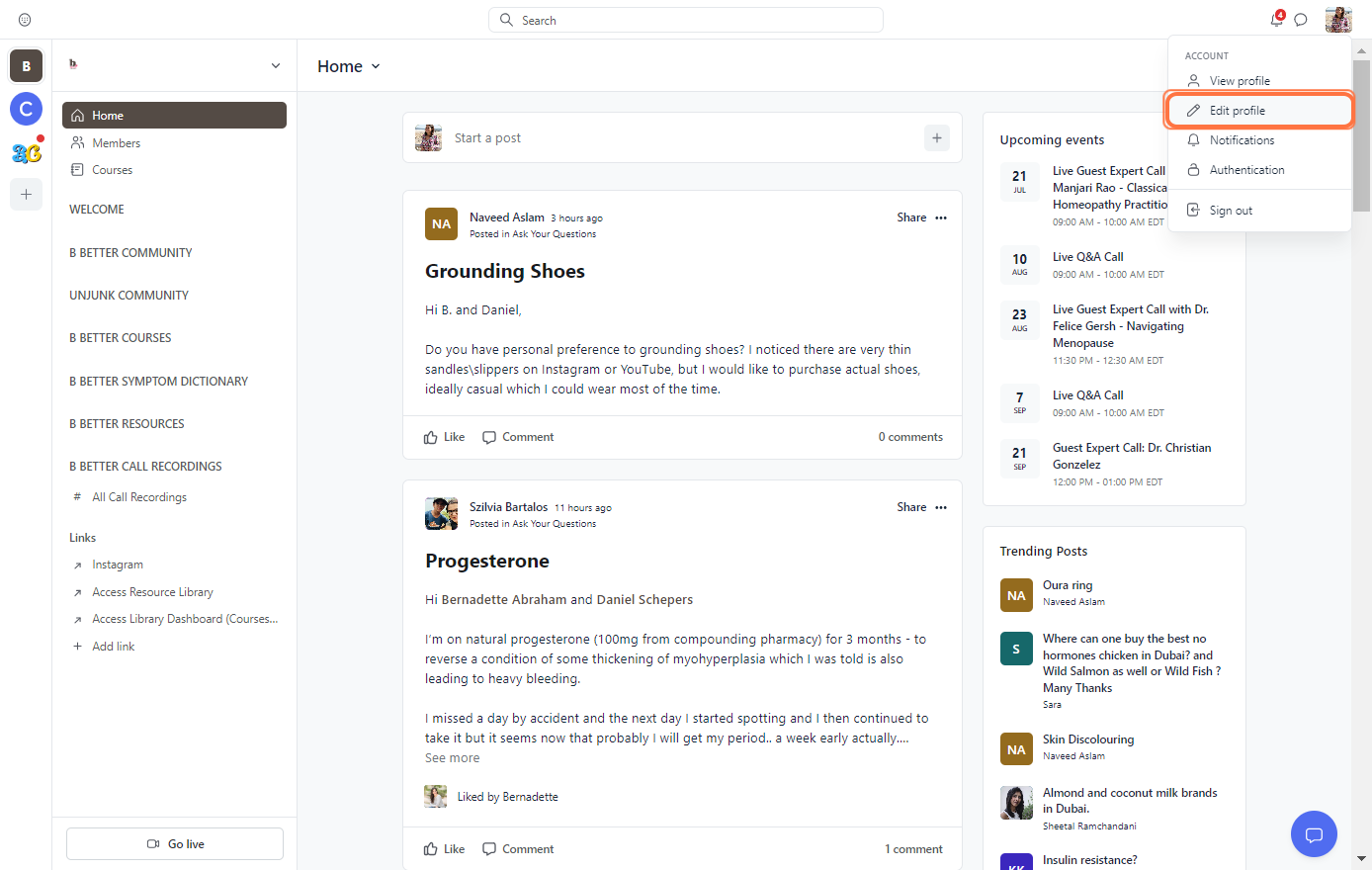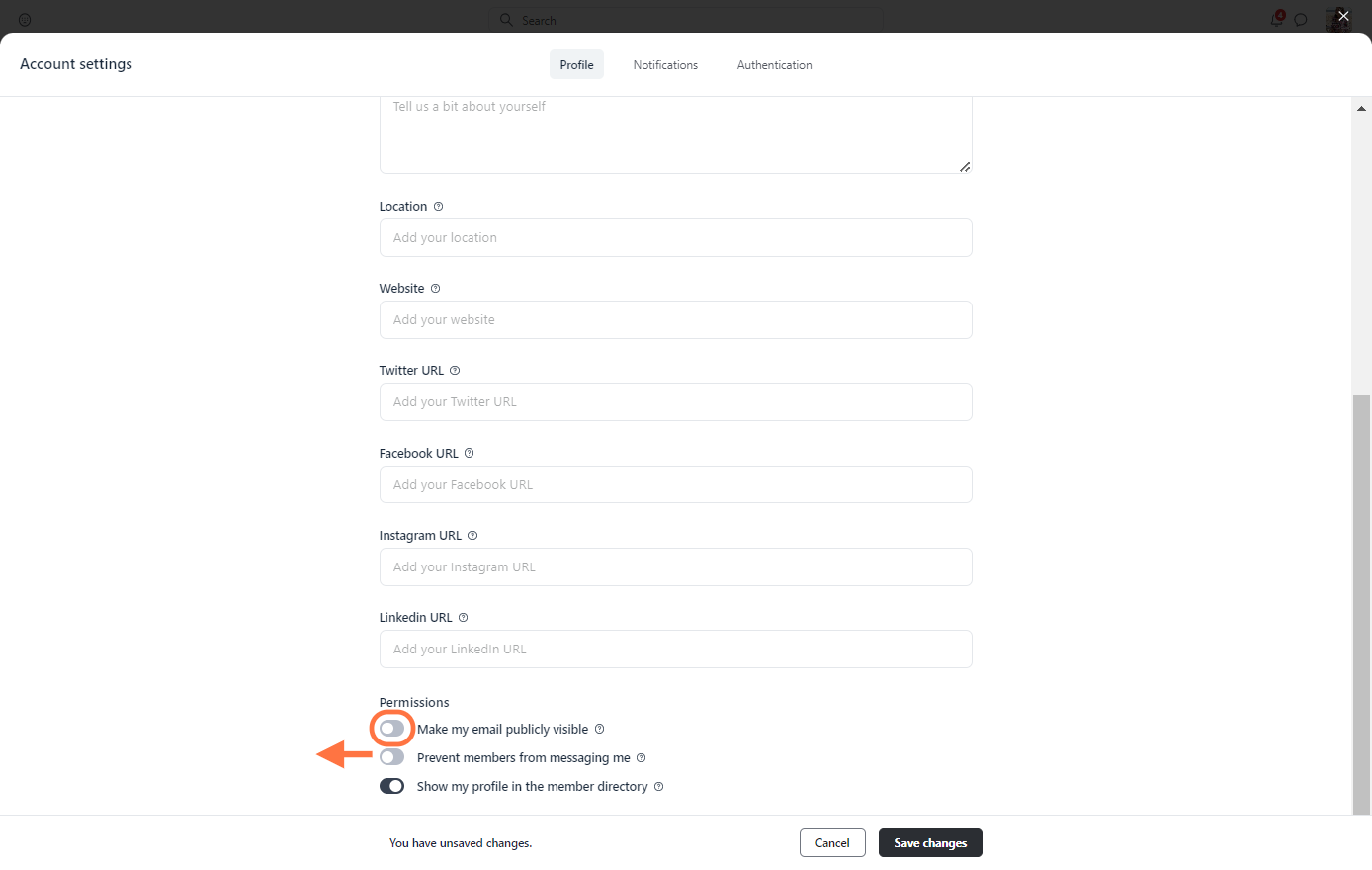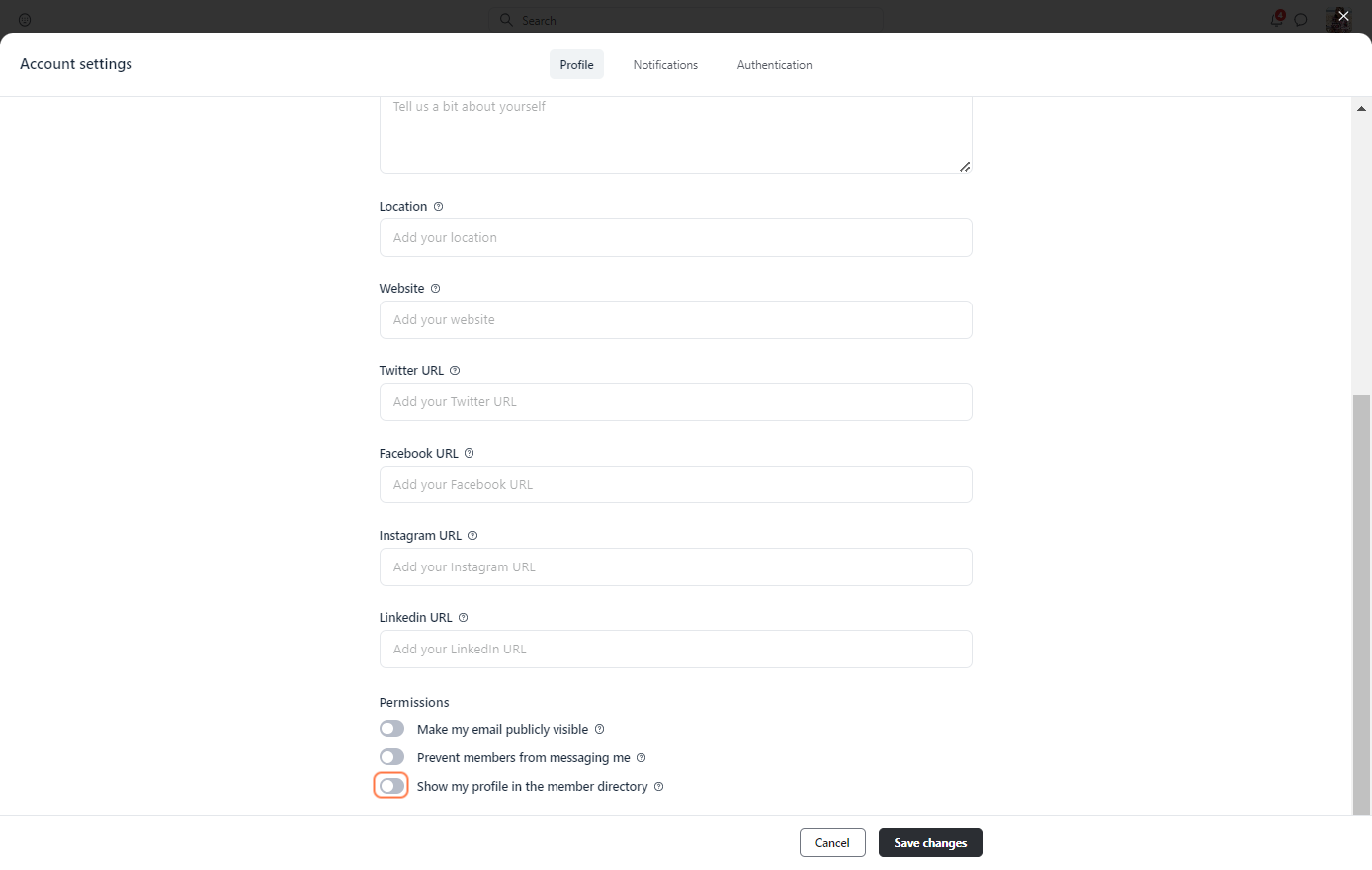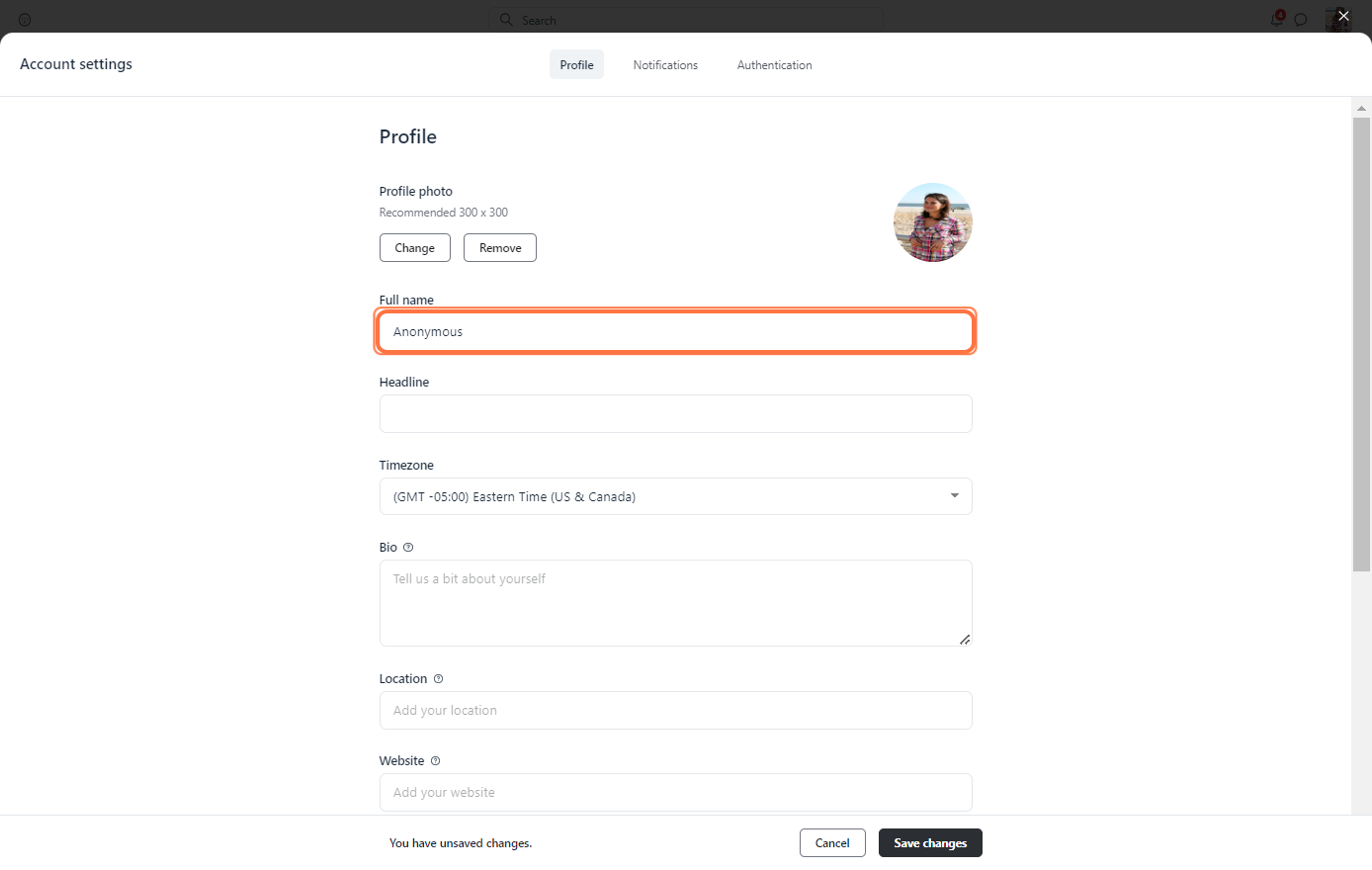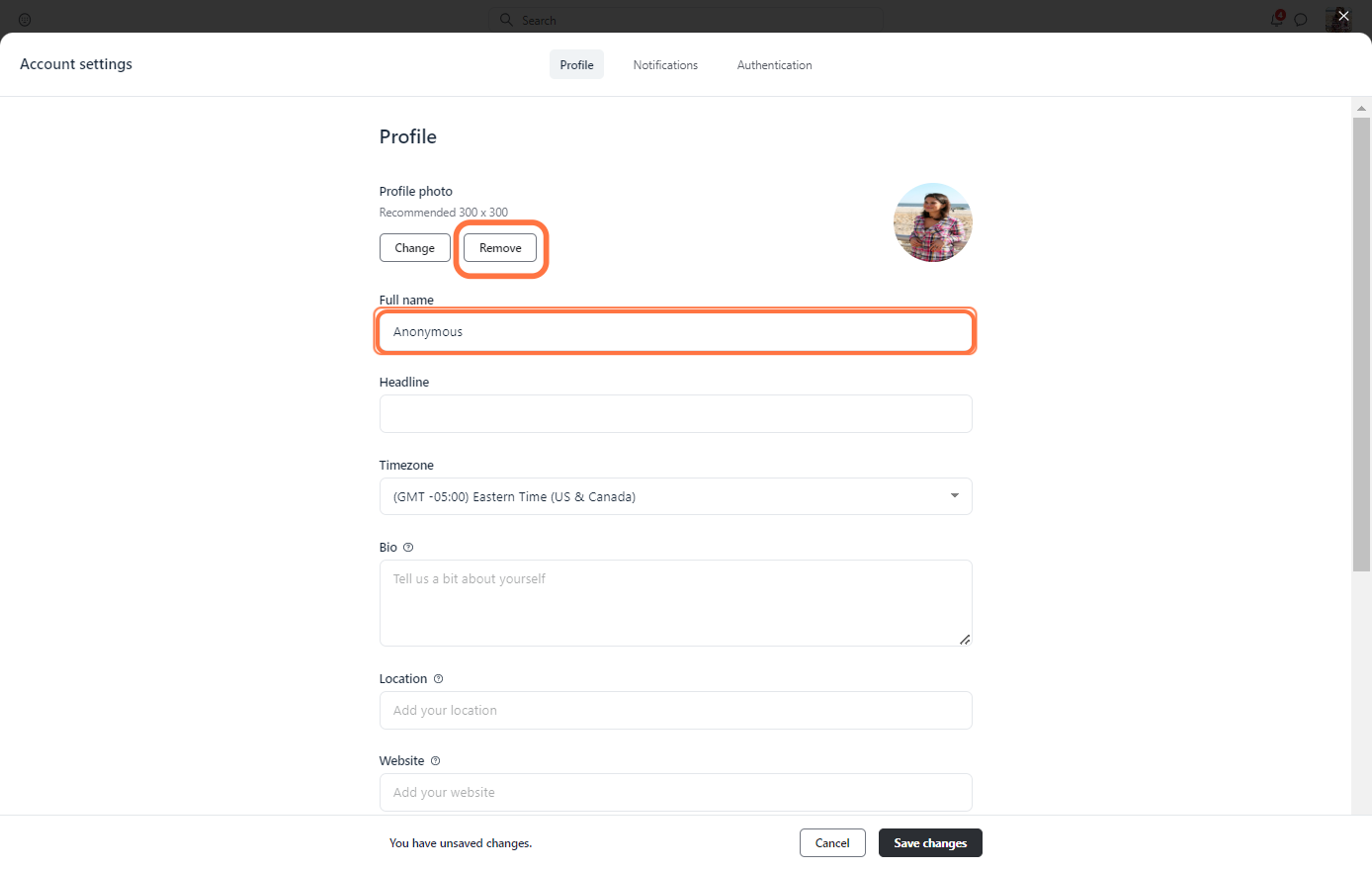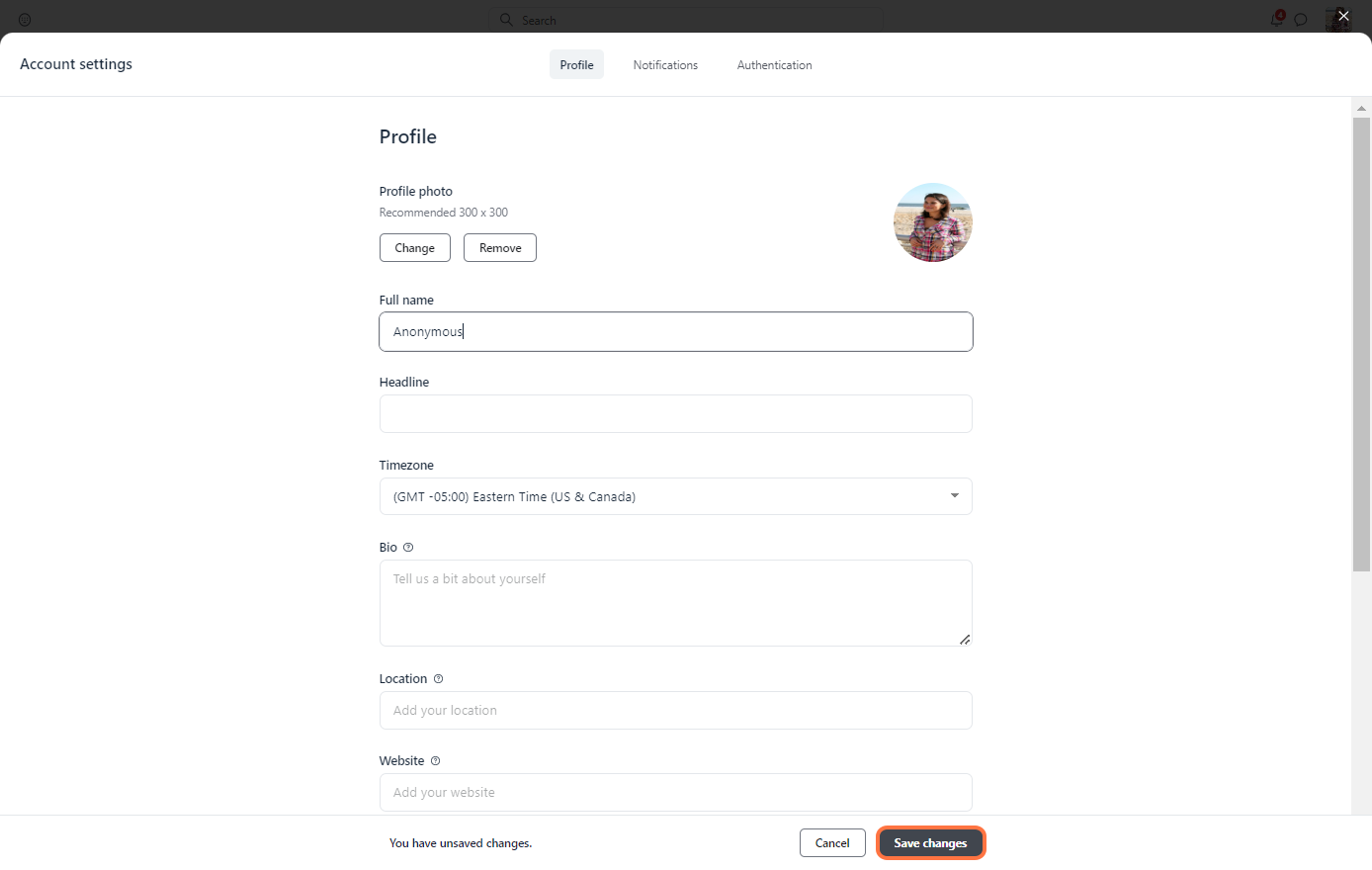-
How to post anonymously in the B Better community
It has come to our attention that many members are unaware of the fact that they can post anonymously in the B Better community so we wanted to send a special email explaining how.
We respect your privacy and understand how intimidating it can feel sharing your personal matters in an open forum, so we encourage you to change your profile name to an alias, and disable your email from being seen by other members.
Just follow the steps below…
B Better Community
Log into the B Better Community on your computer (not app!)
1. Click on your member avatar
This might be in the top right or bottom left corner.
2. Click on Edit profile
3. Toggle Off: Make my email publicly visible
4. Toggle Off: Show my profile in the member directory
5. Update your name to anything you’d like
6. Click REMOVE to remove photo, if you have one
7. Click Save changes!
That’s it! Now you can feel comfortable asking any questions you’d like without worrying about your identity being revealed.
And if you have any labs you’d like to attach in your post, just make sure you hide or remove any identifying information before uploading your documents into the post.
If you have any questions, you can email the B Better Support Team at support@bernadetteabraham.com and we’ll be happy to help.
Bernadette & The B Better Team
Sorry, there were no replies found.
The forum ‘Announcements’ is closed to new discussions and replies.